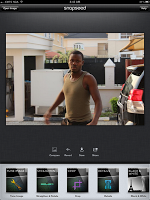~Fanboy~
I got my first iPod in my second year at the university. It was the all new iPod Touch and not many people on campus had one. I remember not having enough money to get one and I knew I couldn’t ask my dad because he’d ask me if it was an asset or a liability and have me tell him the real importance of the iPod. So I turned to someone who wouldn’t ask me any question as to why I wanted to acquire a shiny overpriced (in retrospect) piece of shiny metal music pocket computer gadget device – my mom. She sent me money. I added it to what I already had, gave the money to Ebenezer (Shot), got my first piece of Apple hardware. This here is the origin story of an undeniable fanboyism.
~When Elephants Fight…~
My first music streaming experience started with Pandora many years ago. It was nice to be able to log into a computer and stream music I didn’t have stored locally in the computer. It wasn’t until I discovered Songza however, that I truly enjoyed the streaming experience.
It was a free service with a beautiful, simple UI and some really interesting approach to song selection and playlists. Besides the really well thought out user interface and experience, Songza initially didn’t require VPN for me to stream in Nigeria.
Time came for Apple to go into streaming, Google was going in as well and Spotify were already miles ahead of the competition. Google acquired Songza and pretty much ruined it. Google Play Music wouldn’t stream in HD without being choppy at the time (I haven’t tried it in a while), and even though the key Songza features were ported over the experience with Google Music was far from exhilarating.
~It just works~
As far as free streaming options go, Pandora and Amazon Music have been my go to. Even though unlike Spotify, Pandora doesn’t allow album streaming, I’m still unbothered. I personally find the album shuffle on Spotify irritating so I stay away from it altogether. Once a while, I try out Spotify again until a public service announcement for ad free music come on and I’m reminded that I do not remotely appreciate this type of advertising and then I uninstall again. Amazon Music is one of the very many perks of a Prime membership and I must admit, it is a really good streaming option. I am yet to try out Deezer even though I have heard some interesting things about it. And then finally I have the default music app on my phone which occasionally advertises music plans to me. Thanks Apple.
The entire plethora of music options and the segmented nature of ‘my ecosystem versus yours’ has left many consumers with way too many tentacles of apps and services especially with Music considering Apple and Google have music streaming services. I purchase most of my music on Apple Music except for the records I get from the Jazz Hole, Amazon and Barnes and Noble — of which most of the records from the latter two come with an ‘autorip’ feature which includes digital copies of the music.
It really won’t hurt Apple much to have a free tier of Apple Music for iPhone owners. Apple have some of the most loyal customers in the world and this option will not only keep them in the ecosystem, it will also be a very good incentive for people looking to migrate from other ecosystems/devices. Being one of the few one of the few offering Apple has in the Android-verse, Apple Music is on the rise and it seems it will continue to be despite stiff competition all around.Users could have fewer access to catalogs and playlist management and even ads can be included! Just being able to make the Music app useful and default again for a lot of customers will be a welcome return to the basics.
]]>Replies — There are many times personal or group chats where there’s a need to reply to or emphasize a message. In WhatsApp this is seamless. Messages can be swiped right (iOS) and just commented underneath. This is a nifty feature that could enhance the iMessage experience.
Favorites — The favorites feature is a very powerful but underrated one. On WhatsApp you long press a message and there’s an option to fave it. This message can eventually be found under favorites section of the chat options. This is very useful for directions or menus or anything really that can be easily buried away in the conversation.
Search — Searching on iMessage is terrible. One would expect it to sort results by conversations and time but it doesn’t. It just struggles to find instances of the search query and it does a pretty terrible job still. The search on WhatsApp feels like deep search and it really digs deep with an endless supply of results for as long the search query exists. It even goes one step further and allows you search individual chats and the results are highlighted as you would expect in say a web browser.
Pin Messages — Like many people, I’m guilty of leaving a ton of messages unread. In WhatsApp, to avoid infinitely scrolling to catch up with those closest to me, I pin their messages to the top of the pile. This allows me to always have them in view whenever the app is launched. I don’t have as many conversations going on iMessage but I’m pretty certain there’s a few people that could use this feature because of how often they use their iMessage.

Format Styles — Bold, Italicize, Strikethrough and maybe Underline. The ability to format text like this already exists in the notes app on iOS (except strikethrough). Its impact in a conversation can turn a boring text into a lively, thought out one. It could also serve as a means to properly format movie titles and book titles etc for those who OCD like that.
Export — iMessage takes a ton of space especially for users who include gifs, bitmoji and recently animoji. An option to export messages and clear chat history to make room on the phone isn’t a bad idea. This is a really nifty WhatsApp feature that lets the user recreate space on their device time and time again.
Archive — Swipe to archive works for me like the opposite of message pinning. Some conversations need to be tucked away without necessarily being deleted. This is where archiving comes in. They’re kept out of the message timeline safely away from the rest of the conversation. The longer they stay there, the greater the reason to probably delete them for good since they’re just taking space anyway.
Mark as unread — Often times I glance at a message and feel the need to mark is as unread especially when I can’t get back to the sender and need to keep the blue dot in place to remind me I have an unread message. This is really helpful and is entirely nonexistent in iMessage even though one can as easily mark messages unread in the default mail app.
In all, WhatsApp seems like an all round better messenger than Apple’s default. And for everything WhatsApp seems to lack in sending messages with effects, hearting messages or liking them, it more than makes up for in functionality.
]]>First, Cloud.
The 16GB iPhone has always been the entry level/most affordable option. Its the ‘let me try out the iPhone with this little money I have and see if it’s a good choice‘ iPhone. For so long only a few have mastered the art of deleting photos and creating enough room for OTA (over the air) firmware updates. Others will always complain and gripe every time they get a Storage almost full message on their device.
Well, Apple is trying to make life easier for you. With the crashing of the pricing for iCloud storage, you can now get 50GB for only $0.99/mo. That’s about ₦200 right now. I know a lot of people who won’t mind shelling out ₦2,400 a year for all that storage space. It could be a lot bigger obviously, but its way better than having to delete those new live photos you’re about to be obsessed with.
Second, Apple TV.
Now this is interesting. A lot of people out here in Naija with an Apple TV seem to just have it for show. They could almost not use it to its max capacity. That’s about to change.
With the new Apple TV you can have pretty much all games catered to iOS on your TV. Imagine the possibilities.
 |
| Image courtesy of Apple |
The AppStore already has significantly more titles than what’s on offer on the Xbox One, PS4 and Wii U combined. From simple games like Crossy Bird which was demoed to even more graphic intensive ones like the Asphalt racers we’re used to and other action packed games, there’s a lot on offer.
Even better is sports! MLB was demoed at the event but there was no BPL. At some point, it seem the Premiership could end up on Apple TV. With the dual view feature you can watch Stoke City play against Chelsea while Garry Monk’s Swansea continue to school LVG’s boys on the other half.
Local multiplayer is also making a comeback. What was seemingly being phased out by the current gen’s console makers’ obsession with “everybody has to be online and play against each other” mindset is being – in a weird way – being challenged here by Apple. Be honest, wouldn’t you love to play Split Screen Angry Birds Go with your friends?
3D Touch.
 |
| Image courtesy of Apple |
I hear a lot of people saying that this will cause a lot of confusion. ‘How many milliseconds do I hold it down for before it does what?‘. No, it shouldn’t be a problem. As a matter of fact, it will be a big miss for Apple if its a problem. The Apple Watch 1.0 was the test bed. It will not be wise to say they’ve perfected it but it will definitely pan out to be a smooth experience that becomes intuitive the more the user interacts with the device.
So, keep calm and 3D Touch already!
iPad Pro,
Don’t even go there. This one doesn’t concern you. Except your company is willing to shell out all that cash to get you a Pro and an accompanying Pencil, leave it.
iPhone Upgrade Program
Don’t bother. You need a valid US personal credit card. Unless you have that, just act like you didn’t hear that part of the announcement.
 |
| Screen grab from the Apple Website |
In the end, 3D Touch seems to be the only new tech from Apple. Everything else had been done before by a lot of their competition but its just ‘way cooler’ now because well…its Apple. The new upgrade program too is a nice touch. I see a lot of other OEMs trying to imitate and probably not do it as well.
]]> Image courtesy of blog.epicedits.com
Image courtesy of blog.epicedits.com
I love taking photos. I also don’t believe these photos should just sit on my hard drive so I love sharing my photos. It could be on facebook, instagram or on a blog. It’s not everytime you take photos that you have access to a PC. Other times you love to share directly from your mobile device. What do all these have to do with drag and drop? Let me explain.
Imagine you want to add a folder of photos to your phone so you can share some of these photos whenever you feel like. But your phone doesn’t let you add these files until you launch a music player. This is my issue with the iPhone.
 |
| iPhone 5 Image courtesy of Apple.com |
The only reason the iPhone wouldn’t be top of my list as my favorite phone is because I can’t simply drag photos onto it. I mean why is it so hard?! I just want to drag photos to my phone so I can share whenever. Other phones from other ecosystems (Android, Windows Phone, even Blackberry) let you seamlessly drag files across. This is the most basic of operations.
On iTunes, there is manual syncing for music; which means you can drag and drop audio files that may or may not be legally downloaded to your Apple device. So why is it so hard to drag photos that you have taken with your own hands in your own time to your own phone?
In the not so far future, Apple may tout this as a feature in one of their press conferences: “Introducing Drag and Drop!!!” – and make it a big deal. Until then, it just sucks that such an elegant device can be missing such a basic feature.
]]>
Just in case you don’t know, Apple recently started giving away freebies on the AppStore just like they do on the iTunes music store. Last week, it was Cut The Rope Experiments. This time around, it is Snapseed.
Snapseed is an award winning photo editing application for the iOS that is just beautiful. The app not only lets you apply filters to photos (which it seems like that’s all other editing apps do), but it lets you go further by giving you detailed options to straighten, crop, adjust hue and saturation, apply a tilt shift effect to your photos, etc.
 After editing, you’re given an option to save your photo or share via email or on services like Flickr, Facebook, Twitter, Instagram, etc. It also has an option to print but we know how nearly impossible that is without Apple’s AirPrint supported printers.
After editing, you’re given an option to save your photo or share via email or on services like Flickr, Facebook, Twitter, Instagram, etc. It also has an option to print but we know how nearly impossible that is without Apple’s AirPrint supported printers.
One downside I noticed is the option to add text which does not exist. I wish I could in the least add some text to my photo after editing but that is not possible. (I really shouldn’t be complaining; I got this app for free!)
Others who paid for it though, may be looking forward to this in an upcoming update. I will be too.
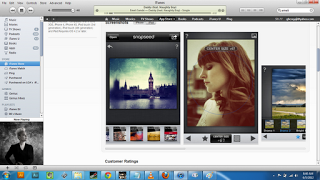
In all, a free app that was awarded ‘Best Mobile Photo App 2012’ (TIPA) and was once the ‘iPad App of the Year’ deserves at least a download from you. Or even more.
This App is awesome.
]]>So the iPad sold
more than any computer at the end of last year and with the release of the
new iPad its Looking like its going to be the same story all over again. Now
you’re wondering ‘should I get one? Or should I go for the galaxy tab instead?
But I also like the Asus transformer! This is a dilemma.’
getting a tablet. The question is do you need one? To determine if you need a
tablet in your life, there’s a couple of questions you need to ask yourself:
 Tablets are not the most affordable computers in the market.
Tablets are not the most affordable computers in the market.Their prices are deceptively comparable to that of netbooks and some really
decent notebooks. Be ye not deceived! If you look at what can be achieved with
a notebook and you compare it to that of a tablet, you’ll realize that the
tablet falls short. But of course you can do more with a tablet when you
accessorize. And that will run you into spending more than you need to buy an
actual computer that will be more powerful and serve you for years.
with them have been work and play. If you are getting a tablet because
you want to be ‘mobile’ and be able to work on the go, I’m sorry for you.
Tablets are naturally full touch screen devices and if you decide to type an
entire article on one (like I’m doing right now), you’ll see how uncomfortable
and non-ergonomic it is. If you really have to work on the go, get a netbook or
a really light notebook.
with this. Largely because of the over half a million apps on the AppStore,
more than one fifth of that are games. But you should also think twice
considering that the price of a tablet can get you a gaming console that can doubleas a top of the line blu-ray player.
awesome.
whether or not you need a tablet. Do you own a tablet that you love and cherish
and use often? Let us know what you do on it; please leave a comment down
below.

So Apple rolled out the iOS 5.1 update to some of their devices today (iPhone 3GS, 4, 4S, iPod Touch 34d and 4th generation, iPad and iPad2) and if you have one of them you are able to upgrade now. We upgraded ours; specifically the iPad 2 and here are some screens to show the process.
It’s pretty straightforward. If you go into your settings and under ‘General’ you select ‘Software Update’ it shows you the pending update and allows you to download and install over the air. Neat and simple.
]]>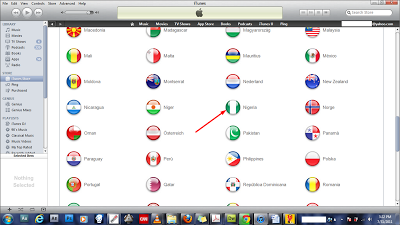
 My major issue with the store is the currency. Unlike the Android App Market which has the cost of its apps listed in Naira, everything in the AppStore is in U.S. Dollars. This means that if you have been shopping the U.S. store, you don’t have a reason to switch over just yet.
My major issue with the store is the currency. Unlike the Android App Market which has the cost of its apps listed in Naira, everything in the AppStore is in U.S. Dollars. This means that if you have been shopping the U.S. store, you don’t have a reason to switch over just yet.Pulse is a reading app that lets you subscribe to, and neatly organize your favorite news feeds and links posted on Facebook by your friends.
Launching Pulse for the first time takes you to an introductory page with tutorials on how to use the app. The application is divided into columns which include different rows of news articles. Each column is a section e.g. Tech, Top News, Social, Business, etc. You have the option to rename the columns and reorganize them. Each row represents a provider e.g. under the Tech Column, you could have rows like Engadget, Gizmodo, etc. Tapping an article opens it up in a full screen view. You can now swipe from right to left or vice versa to read older or newer news respectively.
![IMG_0049[1] IMG_0049[1]](http://lh3.ggpht.com/_UCPw9die78k/TcvAIDMzc-I/AAAAAAAAAEw/1M66N5kfrxM/IMG_0049%5B1%5D_thumb.png?imgmax=800)
![IMG_0058[1] IMG_0058[1]](http://lh4.ggpht.com/_UCPw9die78k/TcvAMOqEOxI/AAAAAAAAAE4/J5BLJUkbGqk/IMG_0058%5B1%5D_thumb.png?imgmax=800)
![IMG_0055[1] IMG_0055[1]](http://lh5.ggpht.com/_UCPw9die78k/TcvAPV2s6hI/AAAAAAAAAFA/9QBWuCjhKg4/IMG_0055%5B1%5D_thumb.png?imgmax=800)
![IMG_0056[1] IMG_0056[1]](http://lh3.ggpht.com/_UCPw9die78k/TcvAT1FMnLI/AAAAAAAAAFI/7_ZT3EmVTlk/IMG_0056%5B1%5D_thumb.png?imgmax=800)
![IMG_0065[1] IMG_0065[1]](http://lh4.ggpht.com/_UCPw9die78k/TcvAWMjYjYI/AAAAAAAAAFQ/Vk1gPuHD6x4/IMG_0065%5B1%5D_thumb.png?imgmax=800)
In reading mode, you also have an option to read the article exactly how it appears on the web just by either tapping on the header, or by tapping on the ‘web’ link like in the android version. The app also lets you share a link to the article you’re reading using Facebook, Twitter, email, or even any other bookmarking app like Instapaper or Evernote.
What make Pulse really shine is the speed with which it loads articles. It loads really fast. Even more interesting is after loading your feeds, and you’re out of an area of reception or for some reason, all of a sudden, you no longer have any data plan/Wi-Fi access on your phone, you can read offline!
Pulse is available on iOS devices (iPod Touch, iPhone and iPad) and it’s also on Android. You might wanna head over to the App Store or the Android marketplace to get the app now. And did I mention it’s free?! Yes it is
Do you use Pulse? Is there anything we left out? Add comments to let us know what we’re missing. Thanks!
All products and services mentioned are individual properties of the respective owners. Some rights reserved.
]]>